You would have to be living under a rock to not be aware of the coronavirus outbreak that originated in Wuhan, China, but can your business still function effectively if you need to comply with state health Coronavirus Industry Procedures self-quarantine advice?
According to the New York Times, at the latest count, the virus has now sickened more than 167,700 people, with more than 6,300 deaths.
Closer to home, Australia has now reported nearly 300 cases, and Queensland Health has issued Novel Coronavirus (COVID-19) guidelines and procedures for industry. This includes self-quarantine for employers, schools and childcare facilities.
The Australia Cyber Security Centre has also warned that cyber security is essential in preparing for your business response to COVID-19.
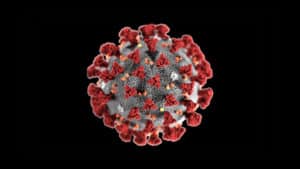
If your company is unfortunate enough to be affected for COVID-19 and your staff is forced to work remotely, can your IT systems, processes and infrastructure function effectively to ensure the smooth continuation of your business?
We’ve put together a Business Continuity Checklist to help you assess your readiness:
1. Internet and Email Access
This may sound like a no-brainer, but does every staff member have remote access to:
- Company email from a desktop, laptop or mobile device
- Fast, reliable and secure Internet connection
- A Virtual Private Network (VPN), if required, to access company resources
2. Hardware
At a minimum, your employees will require:
- A laptop, desktop PC, or other mobile device such as a tablet.
- A land line or mobile phone
Can you supply this equipment if it isn’t available to them remotely?
3. Security
You also need to consider the security of your systems when allowing personal devices to access your company resources.
- Does your staff have effective end-point security software?
- Do they understand how to securely access, copy and protect data if required?
- Do you have multi-factor authentication enabled for cloud-based applications?
4. Phone System
Can your business communication system be forwarded to land lines or mobile devices so staff can monitor and receive calls and messages during business hours?
What happens out of hours?
5. Applications and Licensing
- Have you identified what your critical applications are, who needs access and how they access them?
- Do you already have software enabled to allow staff to effectively operate remotely such as VPN and remote desktop services?
- Is your cloud-based software accessible to all staff, and do you have enough accounts/logins available if every staff member needed to access the applications?
- If you are still operating with traditional software installed on a local server, how are your staff going to access this? Are you prepared to scale up your current software licenses to accommodate additional remote devices?
6. Backup and Bandwidth
- Will you be able to effectively back up remote devices / work and is this secure?
- If your servers are local, is your current internet connection sufficient to handle any number of employees who need to login to them?
- Can your remote desktop service or on-location VPN handle the number of staff expected to connect at any time?
If you have answered no to any of the above, or have questions or concerns about your continuity plan, we recommend you contact Surety IT today to help evaluate and support your business continuity planning.
7. Business Processes
- Have you got business processes in place that allow staff to work remotely effectively?
- How will working remotely impact collaboration and team-work?
- How will staff communicate if they are working remotely?
- What processes need to change?
Surety can work with you to:
- Identify and map out your IT assets
- Determine the capabilities and shortcomings of your current IT infrastructure
- Test your systems to ensure they are accessible and scalable
- Urgently implement new systems, software and hardware if required
- Ensure your backup and security systems and processes are effective
Knowing that your business will still function effectively if the coronavirus pandemic affects your workplace not only provides peace of mind, but also helps develop your business continuity and prepares you for any future emergency situation.
Contact Surety IT today if you need assistance with your business continuity and remote workplace setup.




