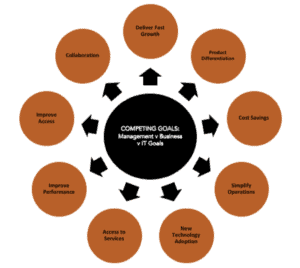If you are considering a move to the cloud for your business, it’s important that you understand the benefits cloud computing can deliver, and how to develop and implement a successful cloud strategy.
We’ve created a step by step guide to developing your small to medium business cloud strategy to ensure you select a cloud solution that delivers on your goals.
Step 1: Understand the Benefits of Cloud Computing
Many small to medium sized businesses believe that cloud computing should be part of an IT strategy, however, this approach is rather myopic as to truly harness the benefits of the cloud, it should be seen as a business strategy, not just an IT strategy.
Cloud computing can contribute and even deliver key business strategy goals through:
- Competitive Advantage
Reduce your time to market, create new products and services, deliver cost savings, or streamline systems - Improve IT Security and Cyber Security
Take advantage of best practice cloud security that would be too costly for many businesses to deliver via ‘traditional’ on-premise IT. - Simplify Your Budget
Consolidate vendor relationships into a streamlined cloud agreement, reducing workload and complexity for your business finance and IT. - Scalability
Quickly increase or decrease IT resources to meet your changing business demands - Invest In Strategy
Remove the day-to-day IT firefights and hassle, so you can focus on productivity and reaching your business goals
Understanding the business benefits cloud computing can deliver is the first step in building a successful strategy.
Step 2: Identify and Rank Your Goals
Once you understand the business benefits of cloud computing, take some time to consider and rank your goals. These may include:
- Your business goals
- Your IT goals
- Current unmet needs
- The main drivers for adopting cloud computing
As an example, if a top priority is company-wide collaboration, a cloud collaboration tool like Microsoft Teams could be high on your priority list.
Often management, IT and other department goals may differ (or even conflict) so it’s important to discuss and agree on priorities and manage expectations.
Step 3: IT Gap Analysis
The next step is to identify the systems, technologies and processes that are currently being used by your organisation. It’s important to understand your current IT environment and capabilities, and the gaps that exist.
- Are new technologies too expensive to access?
- Do you want to reduce IT costs?
- Are your current systems hampering business growth?
- Is your current IT aligned with your business goals?
- Do you need to improve IT security?
- Do you have IT resource / expertise gaps?
- Is your current IT unstable or troublesome to manage?
Identifying and prioritising the gaps in your current IT is key to understanding the type of cloud solution/s that will best fit your business.
Step 4: Choose the Right Cloud Deployment Model
The simplest way to explain cloud deployment is it’s where your systems and data will live. It describes how it is implemented and hosted and who has access to it.
There are four common cloud deployment options:
1. Public Cloud
A public cloud is a type of computing in which a service provider makes resources available to the public via the internet. An example of a public cloud solution is Gmail by Google. Your Gmail account is protected by a password, but the hardware on which it is stored is shared by over 1 billion people.
2. Private Cloud
Private cloud computing usually resides behind a firewall and is used by a single organisation. The infrastructure is either owned and controlled by the organisation, or they are able to dictate specific criteria contractually to the vendor managing their infrastructure. Private cloud solutions are used by organisations such as banks and medical offices who require tighter security controls or need to meet strict government regulations.
3. Hybrid Cloud
As the name suggests, hybrid cloud computing combines public and private cloud solutions to allow the platforms to interact seamlessly. It can deliver big data analytics whilst maintaining strict data privacy controls. A hybrid model may be used by an organisation that needs to keep confidential information secure on a private cloud but make customer-facing content available on a public cloud.
4. Community Cloud
Community cloud solutions deliver a collaborative platform that can be used by multiple organisations that share applications. It is typically used by organisations operating in the same field or industry such as government organisations that transact with each other, or scientific research with common interests.
Once you understand the deployment model that will work best for your organisation, you need to choose the right cloud hosting provider for your business.
In Summary
Before your business rushes to adopt a cloud solution, it is important to understand the business and IT benefits cloud computing can deliver, your goals, the gaps in your current IT, and the best type of cloud initiatives to fill this gap and deliver on your goals. This will provide you with a strong cloud strategy that helps guide the successful implementation and adoption of cloud technology in your business.
Need Help With Your Cloud Strategy and Solutions?
Surety IT can work with you to understand your business requirements and recommend and implement best-fit cloud hosting solutions, that are tailored to your business. Contact Surety IT today to discuss your cloud hosting needs.